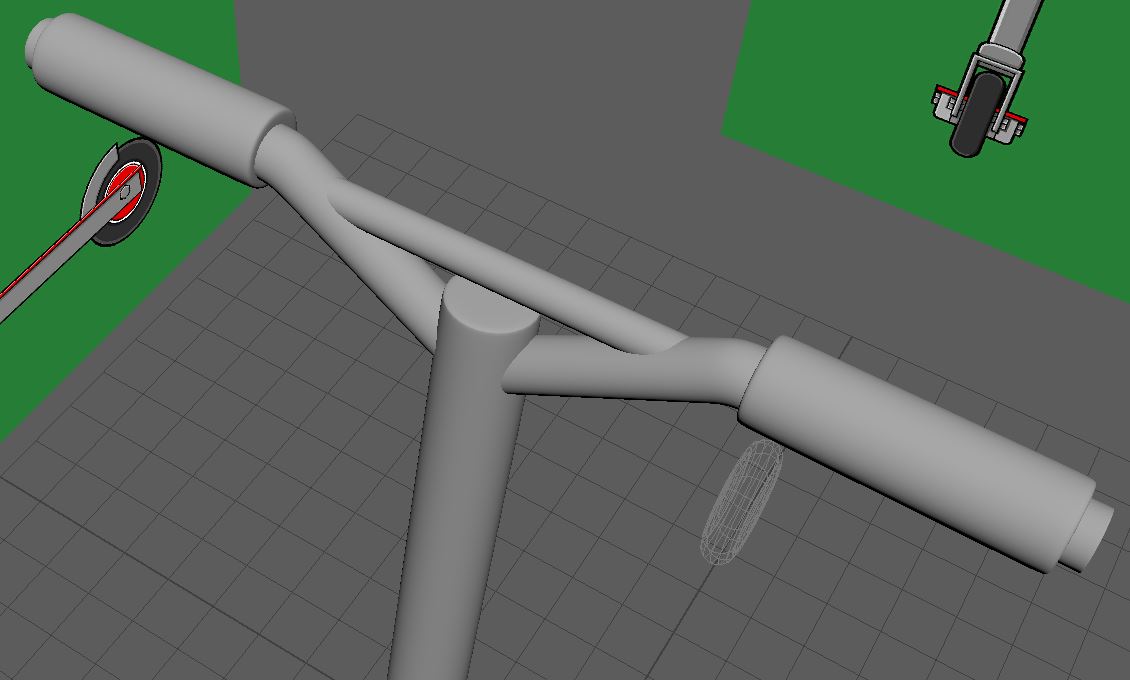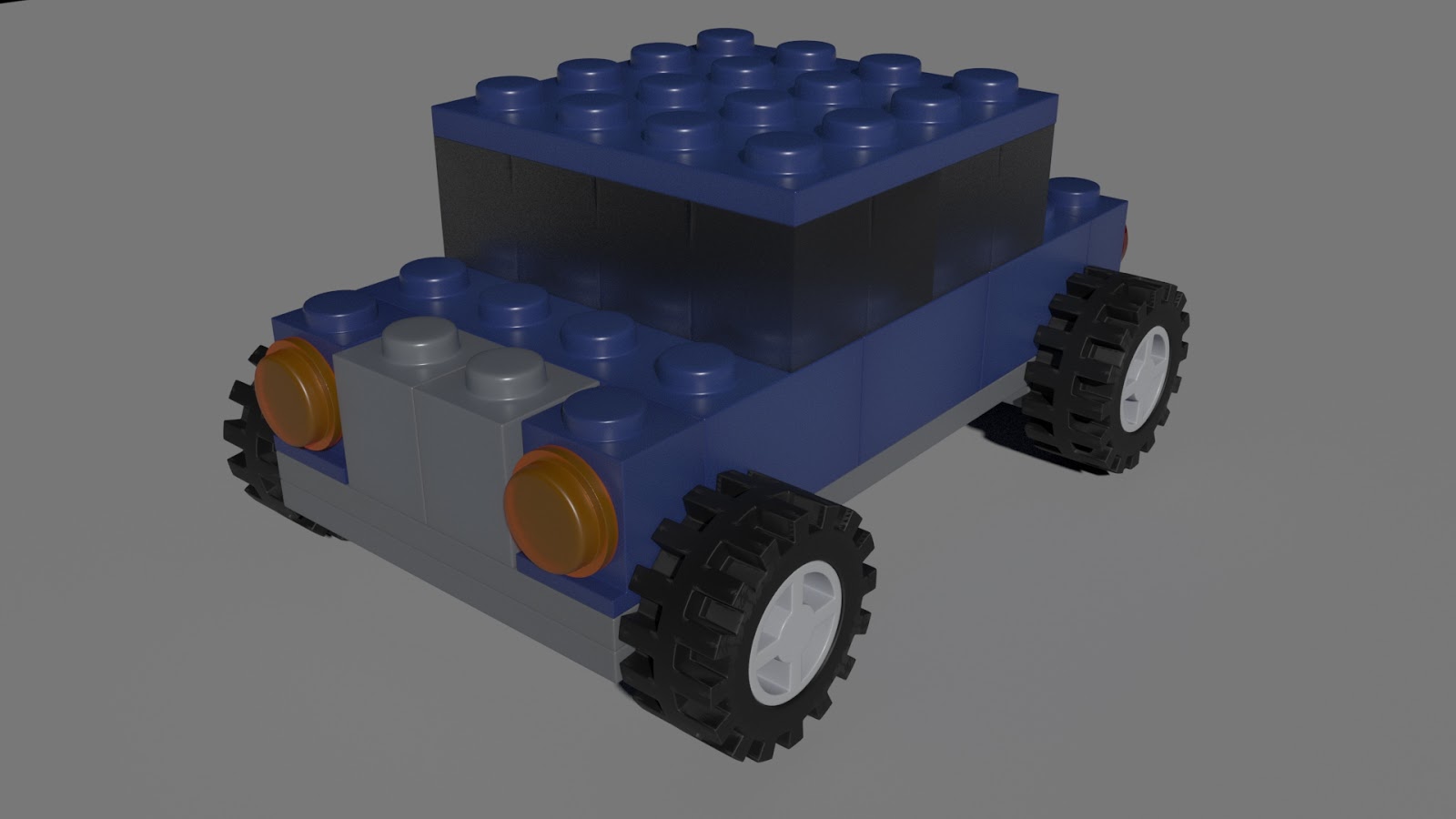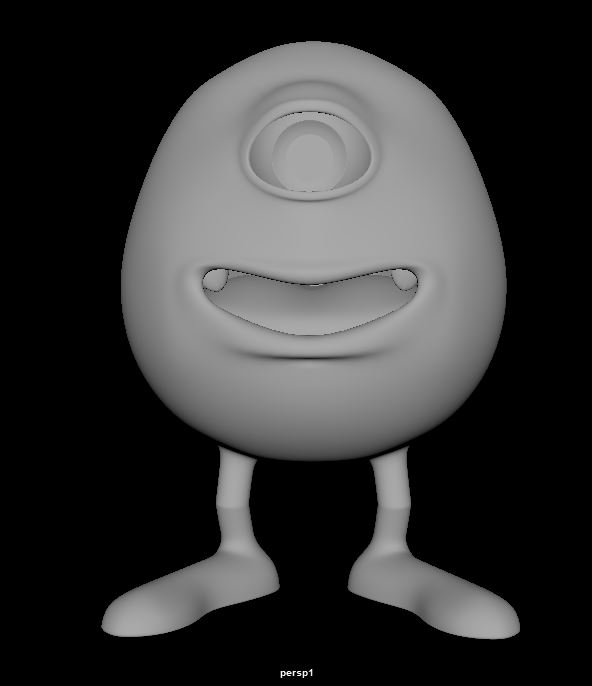Yr1 Toolkit Submission丨Animation
Short reflection: Making Animation is not easy work. From this class, I learned how big work is hidden after a 5-second animation. Before I learn that, I thought to make an animation is very simple things. But when I'm working with that, I found it really hard. Because each frame all need very similar to the last one. I really respect and admire the people who focus on making animation for a whole life now. The process is hard but after finished, the work will be very happy. I'm a person who has a little bit of Obsessive-Compulsive Disorder, so in each animation class, I'm always very slow because I'm trying to make the lines nice and smooth, always spend a lot of time in a tiny line. But I noticed that's a very bad habit that makes some class works I only did half, and time past a lot, I lost the interesting about finished that. I need to change that, for a better future. I think I need to change that from now and do more practice on the holiday. Add e